How To Start A Newsletter That Actually Sells Your Crafts
This post may contain affiliate links.
“I spent months perfecting my hand-dyed yarns—but no one was buying until I started my newsletter.”
That’s what Sarah, a yarn dyer from Colorado, told me. Her Instagram had likes, but no sales—until she emailed just 47 people and got five orders within hours.
Social media’s hit-or-miss.
Even your biggest fans might never see your posts. But email? It lands exactly where it needs to.
In this post, I’ll cover how to build a newsletter that actually sells—without tech headaches or jargon.
Just doable steps you can take between batches and shipping runs.
Imagine what an active mailing list could do for your craft business…
Picture this: you launch a new product, send out one simple email, and within minutes, orders start rolling in. No fighting the algorithm. No hoping your post gets seen. Just direct, genuine connection with people who already care about what you make.
An engaged mailing list isn’t just a “nice to have”—it’s your secret weapon.
It lets you build trust, share your story, and remind people why they fell in love with your work in the first place.
Use it for announcing a shop update, offering a behind-the-scenes peek, or sharing your latest pattern, your newsletter gives your audience a front-row seat—and a reason to keep coming back.
Why Your Craft Business Needs a Newsletter (Even If You're Just Starting Out)
If you’re building your entire business on Instagram or Etsy, you’re basically renting space on someone else’s land.
You don’t own your followers. Algorithms change. Shops disappear.
But your email list? That’s yours.
A newsletter gives you a direct line to people who’ve already raised their hand and said, “Yes, I want more of what you make.”
That’s powerful.
And when it comes to craft businesses, it’s not just about pushing products — it’s about connection.
You don’t need a huge list, either. A list of 50 people who genuinely care is worth more than 5,000 strangers scrolling by.
Choosing the Right Email Marketing Tool (Why I Recommend Moosend)
When you’re juggling yarn, kids, and customer orders, “easy” is key. Moosend nails it.
What matters most for a craft business?
Beautiful templates so your emails feel like a handmade postcard.
Drag-and-drop editor (no coding, no tech headaches).
Smart automation so you’re not manually sending emails at 10 p.m.
Affordable pricing — or even free when you’re just getting started.
Moosend gives you all of this. You can segment subscribers (more on that in a bit), build landing pages, and send automated sequences with just a few clicks.
That means more time crocheting, painting, or packaging — and less time stuck in a dashboard wondering what button to click.
Set Up Your First Email List in Moosend (Step-by-Step)
✨ Step 1: Create Your Free Moosend Account
Step 1: Sign up for a free account
They offer a 30-day free trial, no credit card required. Then subscriptions start from $7 per month.
First things first: sign up for a free Moosend account at moosend.com.
Once you’re inside, click “Create New List.” Think of this as your email “bucket.” You could name it something simple like Craft Newsletter or get specific — Knitting Club Insiders or Pattern Lovers.
Next, add custom fields. At the very least, collect first name and email address.
But if you want to personalize things later (which you do), ask what type of crafting they love.
Crochet? Macramé? Watercolor?
That little detail helps you send emails that feel like a warm conversation, not a random sales pitch.
How to
🌟Step 1: Log in or Create a Moosend Account
Head to www.moosend.com
Click “Start Free” and sign up with your email or Google account.
Once inside, you’ll see your Dashboard — your control center!
✉️ Step 2: Create Your Email List
Go to Audience > Email Lists.
Click “Create New”, name your list (e.g., Craft Newsletter Subscribers).
This list will store everyone who signs up for your newsletter.
✨ Bonus Tip:
Have email addresses from past buyers or craft fairs? You can import them manually — just make sure you have permission. No one likes surprise newsletters.
Create a High-Converting Opt-In Form
Screenshot from Moosend dashboard. Form - Options.
🎯 First, choose your form type:
Moosend gives you templates for:
Inline forms – These live inside your content (great for blog posts and pages).
Floating bars – These stick to the top or bottom of the screen.
Pop-ups – These appear based on user behavior (great for grabbing attention).
Choose the one that fits your style and where you want to place it. Don’t worry — you can create multiple forms if you want to test what works best.
Now let’s get people on that list.
Your form needs a strong hook — something juicy enough to make someone hand over their email without blinking.
Generic doesn’t cut it. “Sign up for my newsletter” won’t move the needle.
Try this instead:
Grab your free beginner’s coaster pattern.
Join 2,000 other cosy crafters and get weekly inspiration.
Get 10% off your first handmade kit + behind-the-scenes peeks.
Then, decide where you’ll publish your form:
✅ If you have a website — embed your form directly.
🚫 If you don’t have a website — create a landing page instead.
Your opt-in form should live everywhere — your homepage, blog posts, pop-ups, your site footer, and even your Instagram bio link.
How To:
🧰 Step 3: Choose Your Setup Based on Whether You Have a Website
🔹 If You Don’t Have a Website: Use a Moosend Landing Page
Go to Landing Pages > Create New.
Pick a template, then customize it with:
A catchy title like “Get Free Crochet Patterns + Craft Inspiration!”
A short paragraph about what they’ll receive.
A subscription form linked to your email list.
Publish the page and share your unique Moosend URL (e.g.,
moosendpages.com/craftclub).
🔹 If You Do Have a Website: Embed a Sign-Up Form
Create a Subscription Form
Go to Subscription Forms > Create New.
Choose the style (inline form works well for embedding).
Customize your form and connect it to your email list.
Choose Publishing Method and Get the Embed Code
In the form editor, look for “Choose publishing method”.
Select “Embed or Publish to External Platform” > “Setup”.
Click “Embed your form” and copy the HTML code provided.
Embed the Code on Your Website
Paste the code where you want the form to appear — in your website’s HTML, or via a widget or custom block (like an HTML block in WordPress or Squarespace).
Add it to your homepage, footer, sidebar, or blog post.
Publish and Test
Save and publish the page.
Visit the live page and test the form by subscribing with your own email.
✨ Want to level it up? Offer a freebie.
Think: a printable checklist, mini-course, or exclusive pattern.
Example: “5 Beginner Mistakes in Crochet (and How to Avoid Them)” — visual, helpful, and instantly downloadable.
What to Send (and How Often)
Screenshot from Moosend dashboard. Automation options.
Don’t overthink this part. Start with a simple welcome series — a 3 to 5 email sequence that rolls out automatically when someone joins.
Here’s a winning flow:
Welcome & Freebie Delivery
Short. Friendly. Deliver the thing you promised.Your Story
Share how your craft journey began. Weave in emotions — the chaos, the calm, the tiny wins. Make it relatable.Value Email
Link to your best blog post, a helpful tutorial, or a product roundup. Build trust.Testimonials or Social Proof
Show happy customers or photos of your products in use. Real stories convert.A Gentle Offer
No pressure. Just a soft “if you’re interested, here’s my shop” kind of email.
After that, aim for once a week or twice a month.
Think: consistency over volume.
What to send?
Behind-the-scenes photos (your messy desk is magic).
New product launches.
Restocks.
Tips or tutorials.
Personal notes or reflections on your craft life.
Exclusive subscriber-only offers.
It’s not about selling in every email — it’s about staying top of mind. Think of it like a little paper crane landing in their inbox, reminding them you’re here.
How to
✨ Step 3: Set Up Your Automated Welcome Sequence
Your subscribers just signed up — don’t leave them hanging! A welcome email is your virtual handshake.
🧵 How-To: Create a Welcome Automation in Moosend
Go to Automations > Create New Automation.
Choose the “Welcome Email Sequence” template or start from scratch.
Set the trigger: “When someone subscribes to a list”.
Add an action: “Send Email”.
Write your first message:
Welcome to Mouse & Sparrow! 🎉 Your first free pattern is here. Can’t wait to craft with you!
(Optional) Add delays and follow-up emails to create a full welcome series.
Click Activate to set it live.
✨ Pro Tip: Use your welcome email to build a connection. Share your story, highlight what they’ll get from your newsletter, and include a link to that freebie you promised.
Segment Your List to Increase Sales
Here’s where things get spicy.
Segmentation means grouping your subscribers based on what they like, buy, or click on. It sounds fancy, but it’s easy to do in Moosend.
Let’s say someone downloads a free pattern for a beanie. You can tag them as “Beanie Interest” and follow up with an email a few days later: Want the organic wool to make that beanie even cosier?- Targeted, helpful, and more likely to convert.
Here are a few smart segments to try:
Pattern downloaders vs. kit buyers
Freebie seekers vs. repeat customers
Crochet vs. knitting vs. embroidery lovers
Active vs. inactive subscribers
When your emails feel tailored, people respond. One-size-fits-all is fine for socks. Not newsletters.
7. Automation Made Easy with Moosend
Picture this: someone buys a crochet kit. A few days later, they get an email saying, How’s it going?
Want a tip for perfecting that magic ring? That’s the magic of automation.
Moosend’s automation builder is drag-and-drop, visual, and totally doable — even if the word “workflow” makes your head spin.
Here’s what you can automate:
Welcome sequence (as mentioned earlier).
Abandoned cart emails — gently remind browsers what they left behind.
Post-purchase emails — ask for reviews, share a care guide, or upsell a matching kit.
Birthday or holiday emails — Happy birthday! Treat yourself to 15% off.
Set it once, let it run forever. It’s like putting your marketing on autopilot while you focus on the creative stuff.
More on setting up email automations here: Make Your Craft Business Work for You—No 24/7 Hustle
Growing Your List on Autopilot
Once your list is set up, the goal is to feed it consistently — like a little plant that grows stronger with care.
Here’s how to do it without adding more work to your plate:
Etsy & craft fair buyers: Include a printed card in every order with a QR code linking to your sign-up page. Want $5 off your next order? Join my email club.
Pinterest: Link pins to your freebie landing page instead of just your blog. People love downloadable patterns and checklists.
Instagram: Use your bio link to drive people to your opt-in. Mention it often in Stories and Reels.
Blog content upgrades: Add a freebie within your posts. Writing about yarn types? Offer a printable yarn comparison chart in exchange for an email.
Moosend even lets you create beautiful, hosted landing pages — no website required. That’s perfect if you’re just getting started or running your business through social platforms.
Common Mistakes to Avoid
Even seasoned creators fall into these traps. Here’s what to steer clear of:
Buying email lists — Tempting, sure. But they’re cold leads who don’t know you. Worse, it could get your account banned.
Overloading with promotions — If every email screams “Buy now,” readers tune out. Nurture before you sell.
Neglecting mobile design — Most people check emails on their phones. Preview before sending. Big buttons, short paragraphs, eye-catching subject lines.
Skipping tests — Send a test to yourself. Click every link. Read it out loud. Typos and broken links = trust lost.
Also, don’t ghost your list. Silence for months, then suddenly popping up to launch something?
That’s jarring.
Stay present, even if it’s just once a month.
Your First 30 Days: What to Focus On
Still feeling overwhelmed? Zoom in. Here’s your first month, mapped out.
Week 1:
Create your Moosend account.
Set up your list and basic settings.
Add a simple opt-in form to your homepage or blog.
Week 2:
Write and automate a 3–5 part welcome sequence.
Start brainstorming freebie ideas.
Week 3:
Design and promote your lead magnet.
Share your form across social media.
Begin pinning traffic to your sign-up page.
Week 4:
Send your first “broadcast” email.
Ask for replies or feedback to start conversations.
Review your stats in Moosend and tweak as needed.
Technical Tips to Ensure Your Emails Actually Reach Inboxes
You've crafted the perfect newsletter, but what if it lands in spam—or worse, never arrives at all? Email deliverability is the unsung hero of newsletter success, especially for craft businesses where every subscriber counts.
Understanding Deliverability Basics
Think of email deliverability like mailing a handmade card: you need the right address, proper postage, and a trustworthy sender reputation.
In email terms:
Sender reputation: How email providers view your "trustworthiness"
Authentication: Proving you are who you say you are
Engagement: How subscribers interact with your emails
For craft businesses, where personal connection is everything, ending up in spam can damage the relationship you're working so hard to build.
Setting Up Your Technical Foundation in Moosend
Moosend makes the technical side straightforward, even if you're more comfortable with yarn than HTML. Here's what to set up:
Verify your domain – This tells email providers you own the domain you're sending from.
In Moosend:
Go to "Settings" → "Domains"
Add your website domain
Follow the step-by-step verification instructions (usually involves adding a TXT record to your website hosting)
Set up authentication protocols – These are like your email's ID card:
SPF (Sender Policy Framework): Tells email servers which IP addresses can send email from your domain
DKIM (DomainKeys Identified Mail): Adds a digital signature to your emails
DMARC (Domain-based Message Authentication): Combines SPF and DKIM for even stronger verification
Moosend walks you through each step with visual guides. If you get stuck, their support team can help.
Craft-Friendly Design for Better Deliverability
Your newsletter design affects deliverability too. Here's how to make it both beautiful and deliverable:
Mobile-responsive templates – Over 60% of emails are opened on mobile. Moosend's drag-and-drop editor automatically creates mobile-friendly designs, but always send a test to your phone before sending to your list.
Image-to-text balance – As tempting as it is to show off your gorgeous products, too many images trigger spam filters. Aim for a 60:40 text-to-image ratio. For each product photo, include at least a paragraph of descriptive text.
Optimize image sizes – Large image files slow loading times. Use Moosend's image compression or tools like TinyPNG before uploading your craft photos.
Accessible design – Use clear fonts (at least 14pt for body text), add alt text to images (e.g., "Hand-knitted blue wool baby blanket"), and ensure good color contrast. This helps both deliverability and reader experience.
GDPR Compliance Made Simple
For craft businesses—even small ones—legal compliance matters.
The good news?
Moosend handles most of the technical requirements:
Permission-based marketing – Only email people who have explicitly opted in. At craft fairs, use a tablet or paper sign-up sheet with clear permission language.
Privacy policy – Add a simple privacy statement to your opt-in forms: "I'll send you crafting inspiration and occasional offers. I'll never sell your info, and you can unsubscribe anytime."
Unsubscribe option – Moosend automatically includes this in every email (required by law).
Cookie notifications – If you embed your newsletter form on your website, add a cookie consent banner. Moosend provides code snippets you can use.
Testing Before You Send
Before hitting "send" on your latest pattern release or workshop announcement:
Send test emails to yourself at different email providers (Gmail, Yahoo, Outlook)
Check your spam score using Moosend's spam testing feature
Preview on mobile AND desktop to ensure your design works everywhere
Click every link to confirm they lead where intended
Test personalization tags to ensure names appear correctly
Troubleshooting Common Deliverability Issues
Even experienced craft business owners hit snags. Here's how to fix common problems:
Problem: Low open rates
Clean your list regularly (Moosend can automatically remove inactive subscribers)
Experiment with sending times (try early morning or evening when crafters might be browsing)
Test different subject lines (question-based vs. announcement-style)
Problem: High bounce rates
Use Moosend's list cleaning feature to remove invalid emails
Add an email confirmation step to your sign-up process
Check that your authentication is properly set up
Problem: Spam complaints
Make sure expectations are clear during sign-up
Keep promises about email frequency
Include your physical address in email footers (required by law and builds trust)
💡 Struggling with What to Post About Your Craft Newsletter?
You’ve set up your list — now what?
Grab your free copy of “50 Social Media Prompts for Crafters + Makers” and take the guesswork out of what to post.
These prompts are designed to:
Attract your dream subscribers 🎯
Build excitement around your email list 📬
Turn casual browsers into loyal readers 💛
👉 Click here to grab your free copy and start showing up with confidence!
You've Got This — One Email at a Time
If you’re feeling like you’ve been shouting into the void with your craft business, know this: your email newsletter isn’t just another to-do. It’s your direct line to the people who actually want to hear from you. The ones who open your emails on a quiet Sunday morning, coffee in hand, genuinely curious about what you're making next.
Building a newsletter might feel intimidating right now—like a mountain you’re staring up at from the bottom. But every email you send is a step upward. Every subject line you test, every story you share, every reply you get—it all adds up.
And the best part? You’re not starting from scratch. You’ve already got the creativity, the passion, and the purpose. All you’re doing now is giving those things a voice—one that lands softly, kindly, and powerfully into someone’s inbox.
So take a deep breath. Trust your message. Hit send.
Because your people are waiting.
This might be of interest:
Your Next Steps:
You’re all set to start building your craft-loving email list with Moosend! Ready to take action?
💬 Leave a comment below and share what kind of newsletter you’re planning — crochet tips? DIY patterns? I’d love to hear!
🚀 Get started today by signing up for your free Moosend account and setting up your first list.
🤔 Need help or feeling stuck? Don’t worry — just get in touch here or send me a message. I’m happy to help you get it sorted.


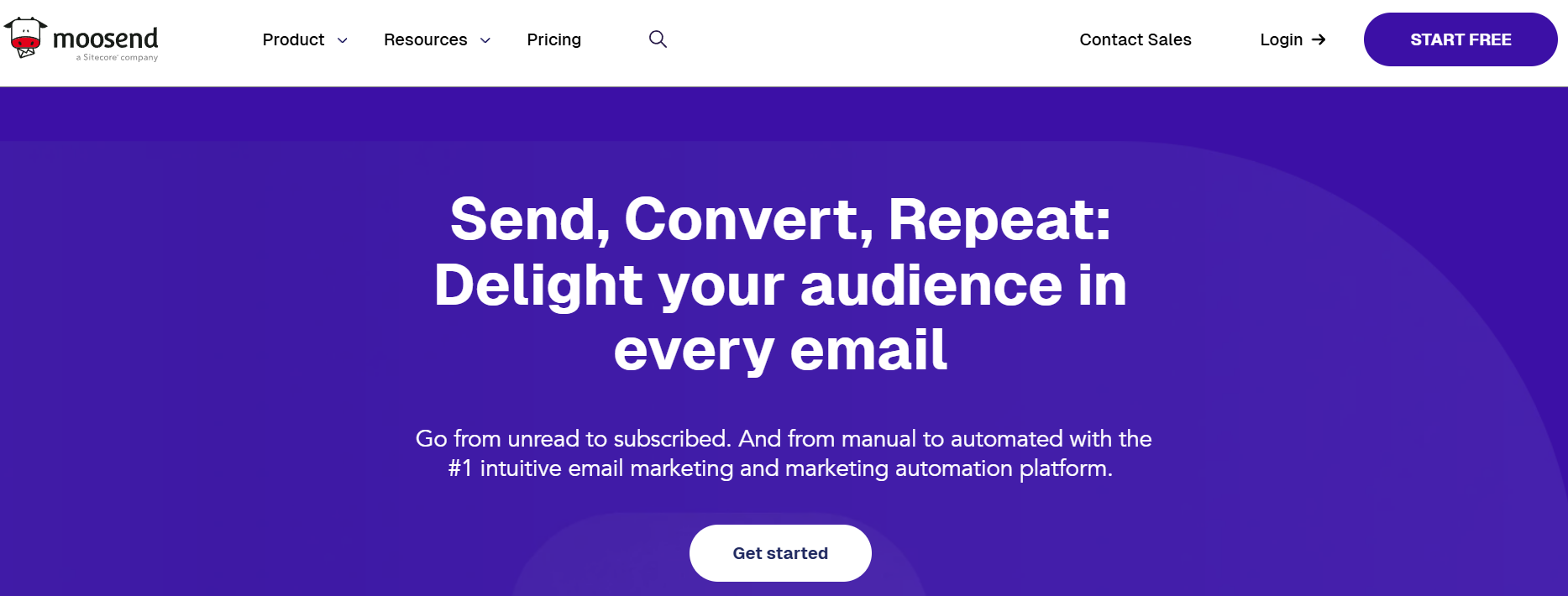

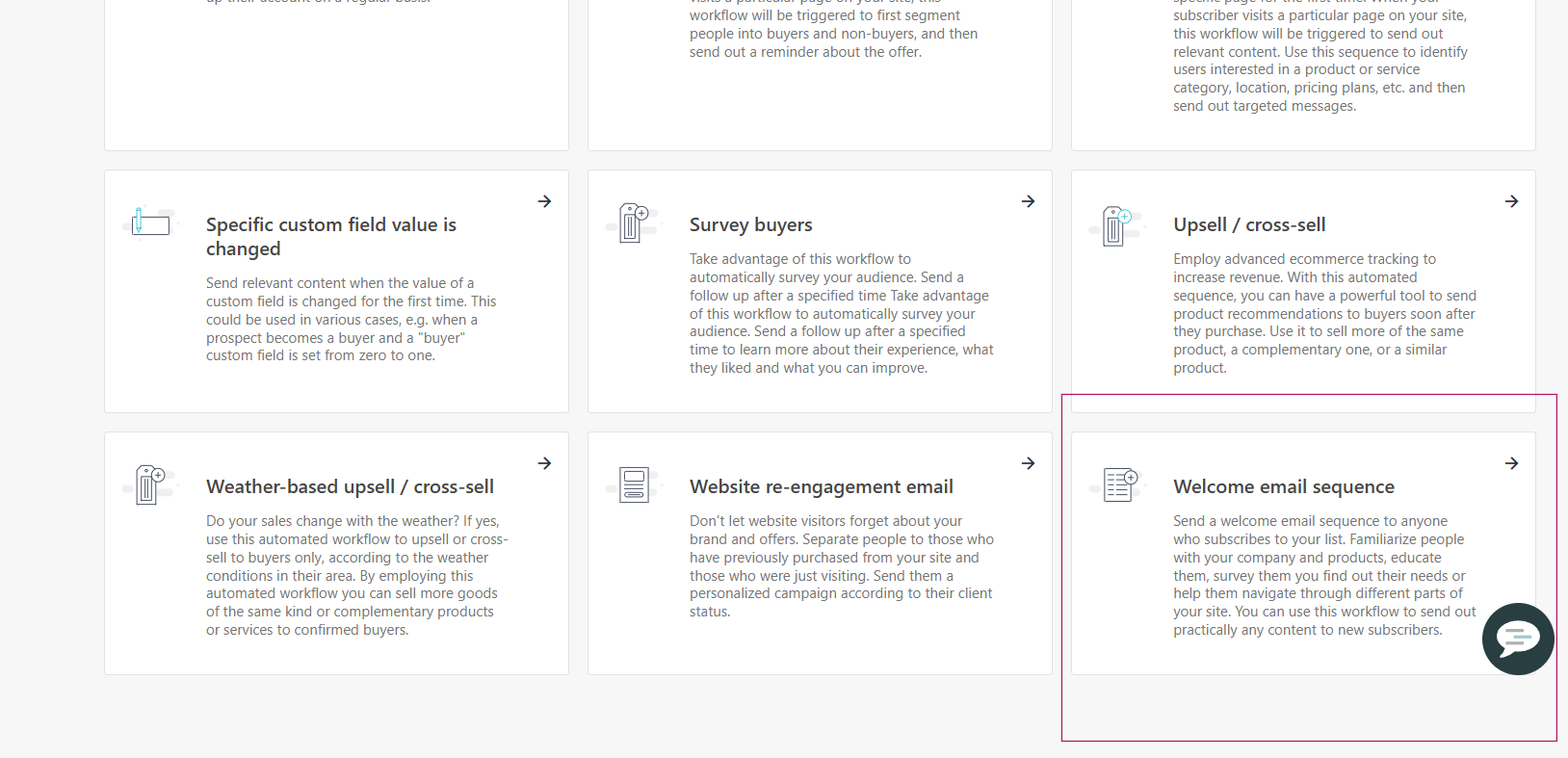



Struggling to grow your craft business online? Discover how starting a newsletter can build real connections, boost sales, and make marketing feel natural—not pushy. This step-by-step guide shows you exactly how to do it.